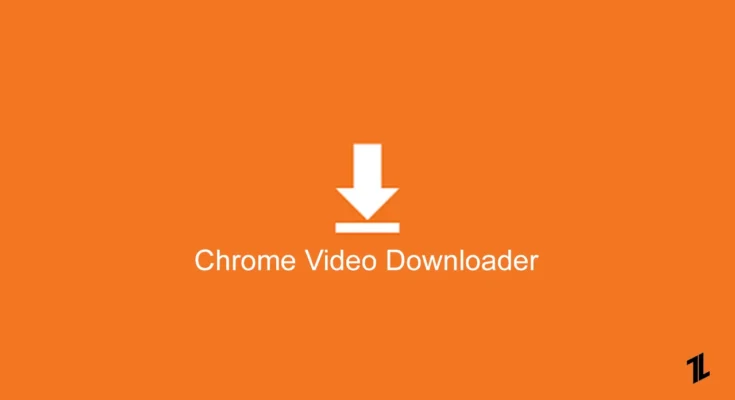Best Video Downloader Apps for Android (2025)
Do you want to save videos from the internet to your Android phone? Maybe you saw a funny video on Facebook, a music clip on Instagram, or a tutorial from another website. If you want to watch them later without using the internet, a video downloader app can help.
In this guide, we’ll talk about the best video downloader apps for Android in 2025. These apps let you download videos quickly and watch them offline whenever you want.
What Is a Video Downloader App?
A video downloader app is a tool you can install on your Android phone. It helps you save videos from websites or social media apps. You can watch the videos later, even without an internet connection.
These apps work with different video platforms like Facebook, Instagram, Twitter, and many others. Some even let you save just the audio if you want to keep music.
Why People Use Video Downloader Apps
There are many reasons people like to use these apps:
- To watch videos offline without the internet
- To save mobile data
- To share videos easily with others
- To keep short clips or reels from social media
- To build their own video collection
But remember—only download videos if it’s allowed. Some websites or apps don’t want you to save their videos, so always follow the rules.
Best Video Downloader Apps for Android in 2025
Let’s look at some of the most used and trusted video downloader apps for Android this year.
1. All Video Downloader by T Soft Productions
This app is simple to use and works with many websites. It supports different video formats and lets you save videos fast.
Main Features:
- Works with MP4, MKV, AVI, and MP3
- Has a built-in browser to find videos
- Can download many videos at once
- Downloads run in the background
- Easy to use
Why people like it: It’s fast, supports large video files, and works on most Android phones.
2. All Video Downloader 2019 (V)
This is a light app that’s great for saving social media videos. It works well with Facebook, Instagram, and Twitter. It’s made for people who just want a simple tool that works.
Main Features:
- Supports videos from social media
- Quick downloads
- Simple and clean layout
- Free to use
Why people like it: It’s easy to understand and doesn’t have extra steps.
3. Video Downloader (Simple Version)
This app works with both videos and audio files. If you want to download songs or videos, this app can help with both.
Main Features:
- Supports MP4, MP3, and other formats
- Can download videos and audio
- Fast performance
- Easy to understand
Why people like it: It’s a good all-in-one app for both music and videos.

4. All Video Downloader by App Mafia
This app is very popular among Android users. It lets you save and watch videos offline, and it doesn’t take up much space on your phone.
Main Features:
- Fast downloading
- Works with many video websites
- Good user experience
- Saves videos in many formats
Why people like it: It’s light, clean, and does exactly what users need.
5. HD Video Downloader App
This app focuses on saving videos in high quality. It finds videos on websites and gives you a download button right away.
Main Features:
- Detects videos on websites
- Supports HD video saving
- Simple design
- Saves videos fast
Why people like it: It works well if you want better video quality on your phone.
Things to Look for in a Good Downloader App
Here’s what to check before picking an app:
| What You Need | What to Look For |
|---|---|
| Save more than one video at once | Batch downloading |
| Keep videos in the background | Background download support |
| Use without paying | Free version or with small ads |
| Download music too | MP3 or audio file support |
| Save videos from social media | Support for Facebook, Instagram, etc. |
| Use on a low-storage phone | Lightweight and simple app |
Are These Apps Safe?
Most apps on the Google Play Store are safe, but it’s still good to be careful. Here are a few tips:
- Only download from trusted sources
- Read reviews before installing
- Make sure the app has been updated recently
- Don’t give extra permissions unless needed
If you download apps from outside the Play Store (APK files), make sure the website is safe.
Can You Download YouTube Videos?
No. Most apps do not allow YouTube video downloads because it’s not allowed by YouTube’s rules. If you want to save YouTube videos, YouTube Premium is a better and legal choice.
Final Thoughts
Video downloader apps for Android make it easy to save your favorite videos. Whether you want to keep clips from social media or save music videos for offline use, these apps are a smart choice.
Loading... Please Wait
Redirecting in 5 seconds